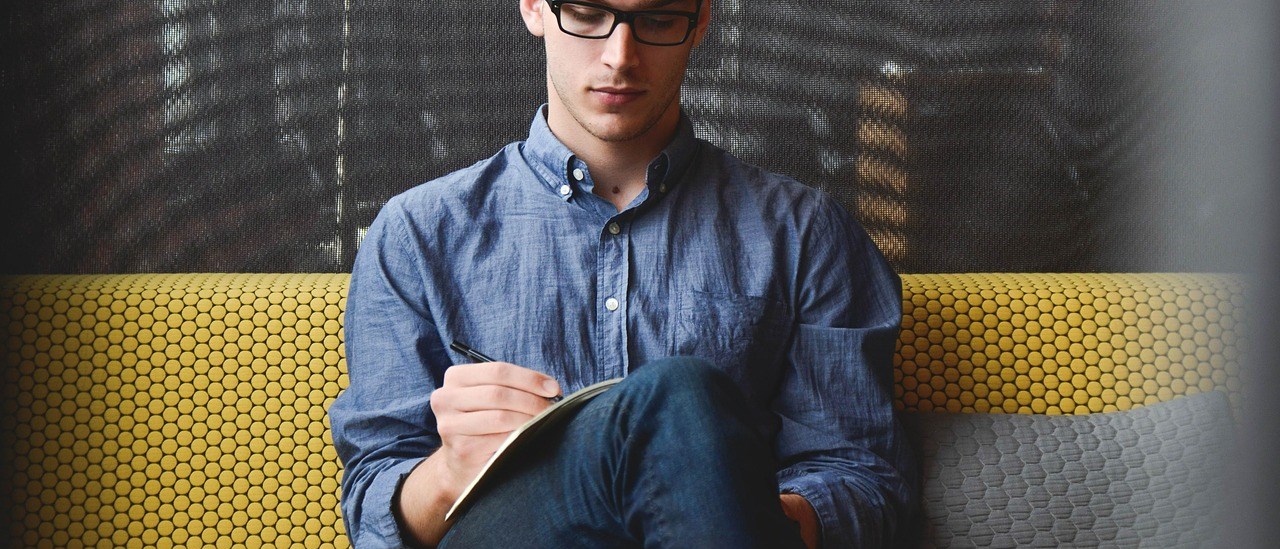Getting Started With WooStories
Welcome to WooStories! In this short introduction, we'll provide some information on using Woostories to capture the sights and sounds of your wedding.
Most people will use WooStories to take photographs at the wedding, or at the reception - so we've made it as much like an old-fashioned "point and shoot" camera as possible. Wedding organizers get a little more functionality - the ability to create and edit weddings.
Here's how to start:
- The wedding organizer (or person who wants to create a wedding album) downloads WooStories from the App Store to their iPhone or iPad.
- If you don't already have a Dropbox™ account, then one needs to be created.
- Fill out the info for your WooStory. You can have as many photos/videos as your Dropbox will allow. You will receive
 an email after you create your WooStory.
an email after you create your WooStory. - There is a link in the email that you can forward to your wedding guests to join your wedding album.
- Guests download WooStories and either tap on the link you provide or type in the wedding code.
- When the wedding guests are ready to take photos, start WooStories app and tap their wedding, and just tap the + sign to start taking photos.
- As each of the guests take photos, they will automatically be uploaded to your Dropbox. There's nothing that you need to do!
A more detailed description follows. This screen is called the home screen.
In the middl e of the screen are a set of icons that represent weddings that you have joined or news items that you may find of interest. Tapping on one of these items will display the details. A "tap-an-hold" gesture will display a rocking animation effect that lets you delete items.
e of the screen are a set of icons that represent weddings that you have joined or news items that you may find of interest. Tapping on one of these items will display the details. A "tap-an-hold" gesture will display a rocking animation effect that lets you delete items.
If you delete this wedding, the photos and movies are left untouched in your camera roll or photos area on this device. They are left in the Wedding Organizer's folder. If you are a wedding guest, deleting a wedding simply 'unjoins' it. If you are the Wedding Organizer, the wedding and all of the uploaded photos are deleted - so be careful with this option.
At the top, on the right-hand side is a '+' sign. Tapping on this will let you add a new wedding to your home screen.
For more information, go to our FAQs at the bottom of this website or contact us at http://n.woostories.com/wordpress/support