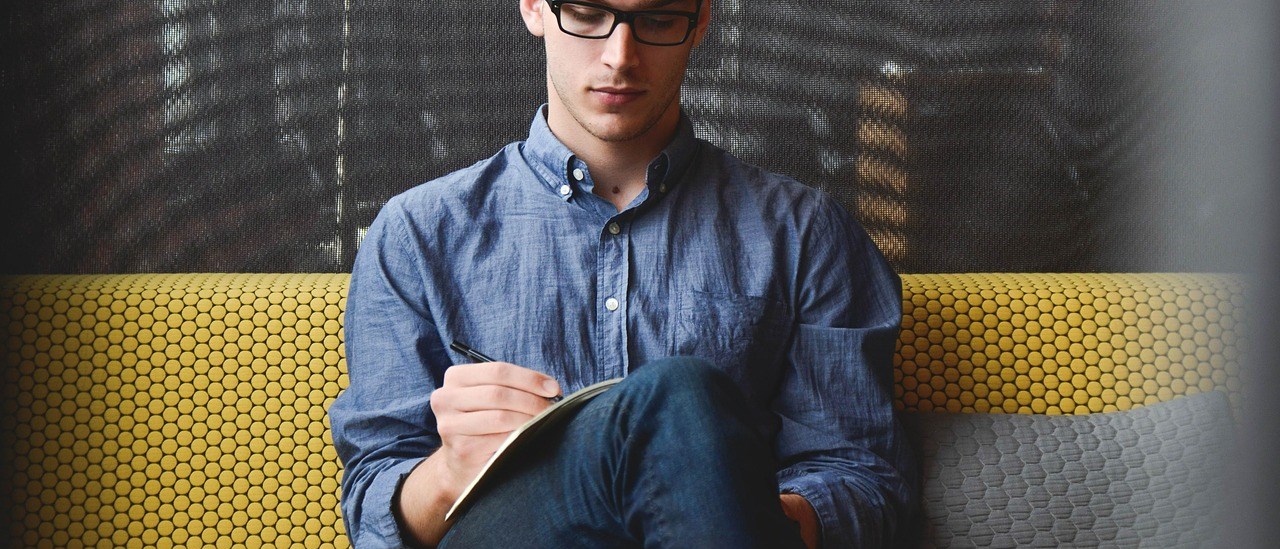Viewing a Wedding Event Description

This screen shows a collection of information about this wedding. It is divided into four sections:
- Overview - names of the bride and groom, a photograph etc.
- Logistics - the places and dates of the wedding and reception
- Organizer - information about the person organizing the wedding
- Media Limits - if the organizer placed limits on the numbers of photos or videos, they will be found here
The screen can be scrolled to allow you to see all the information.
Adding a Photo
You can add a photo, movie, voice or text note by simply tapping the "+" at the top-right of the screen. A normal tap begins "shoot mode". shoot mode allows you to quickly take a series of photos and movies. A "press-and'hold" on the "+" will display a menu of menu of things you can capture (text, audio, photos, and movies).